In a realm where office suite software is required for both personal & professional use, finding a reliable and free solution can be challenging. Whether you’re creating a document, managing data in a spreadsheet/excel, or creating an engaging presentation, having the right tools is important. This is where Apache OpenOffice comes into light. As a powerful, free, and open-source alternative to other expensive office suites, Apache OpenOffice offers a complete package that works seamlessly on both Mac & Windows.
What is OpenOffice?
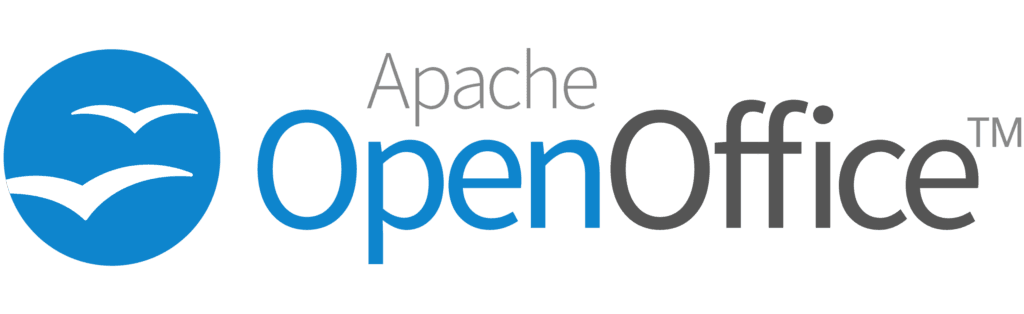
Apache OpenOffice is a leading open-source office software suite for word processing, spreadsheets/excel, presentations/powerpoint, graphics, databases/access, and more. Initially developed by Sun Microsystems under the name StarOffice, it was later open-sourced, leading to the creation of OpenOffice.org, and eventually, Apache OpenOffice under the Apache Software Foundation. The significance of Apache OpenOffice lies in its open-source nature, allowing users and developers from around the world to contribute to its development, ensuring it remains up-to-date and reliable.
Key Features of Free Office Suite Software For Mac & Windows
Word Processing with Writer
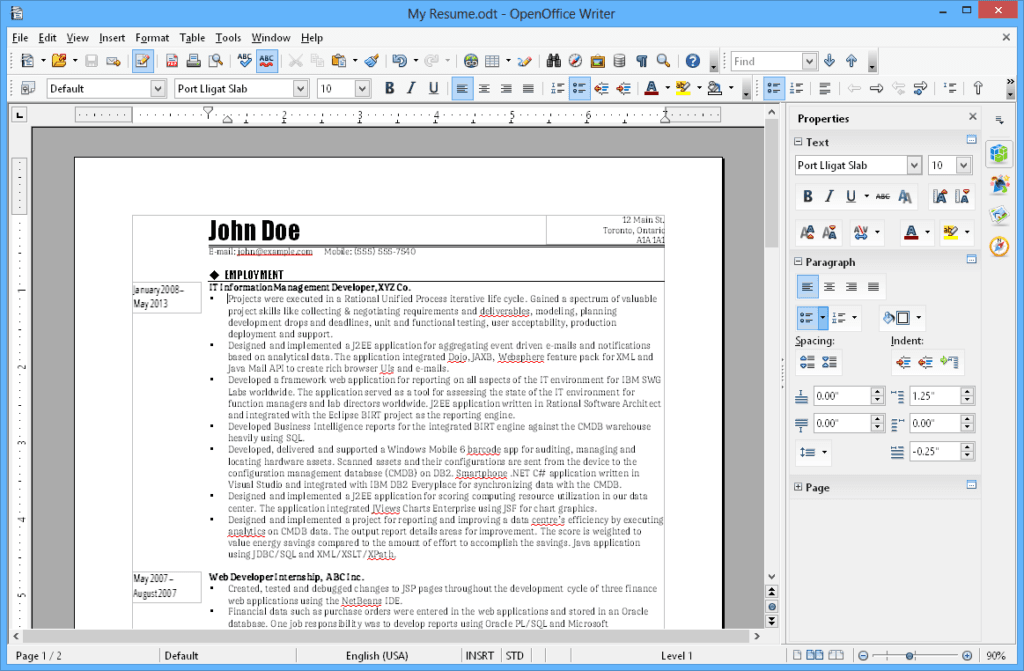
Writer is the word processing tool within Apache OpenOffice, designed to meet all your document creation requirements. It offers a range of features from simple text formatting to more advanced functions like indexing and referencing. Whether you’re writing a letter, a report, or even a book, Writer provides all the tools you require.
Spreadsheet Creation with Calc
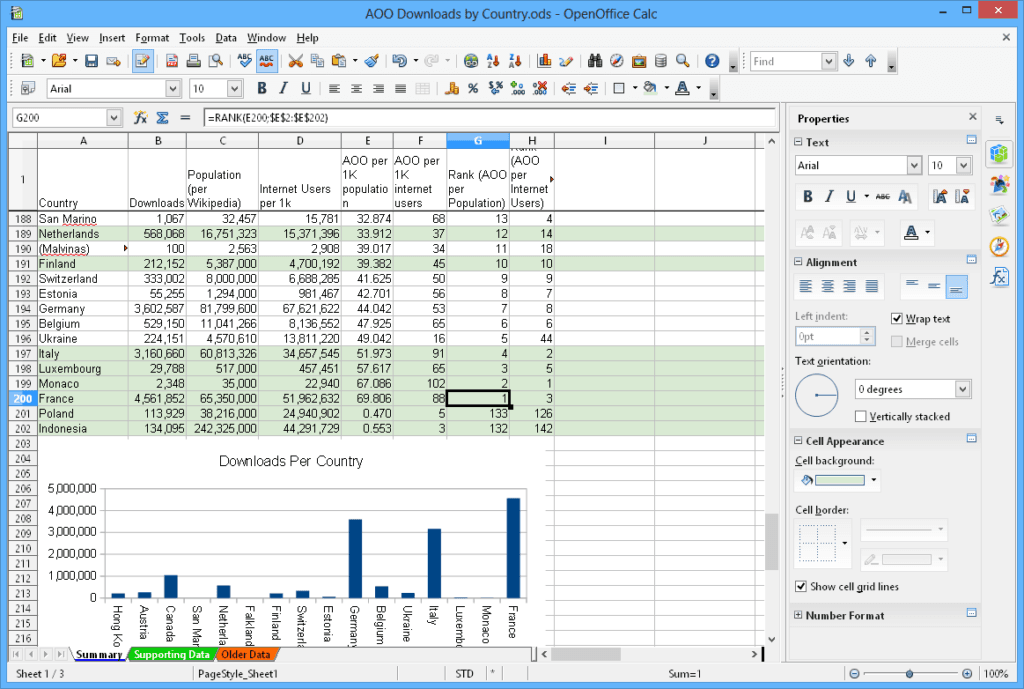
Calc is the spreadsheet component of Apache OpenOffice, an alternative to Microsoft Excel. It’s perfect for managing data, performing calculations, and creating charts. Calc’s powerful data analysis tools and ability to handle complex calculations make it an excellent choice for both personal and professional use.
Presentation Design with Impress
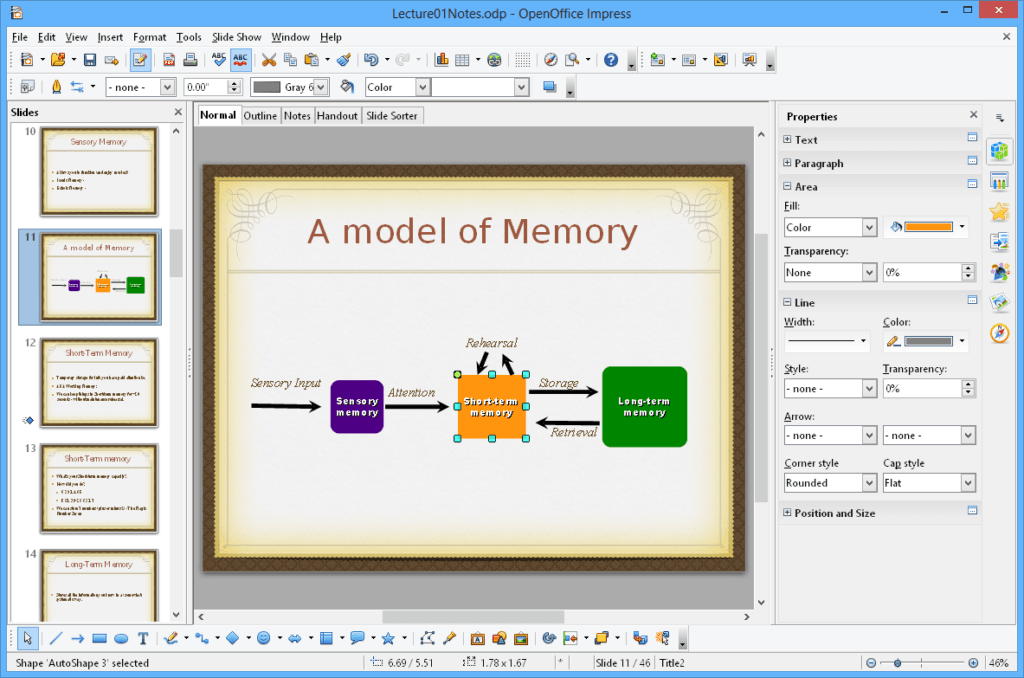
Impress allows you to create stunning presentations with ease. Whether you’re preparing a business presentation or a school project, Impress provides various templates and effects to make your slides stand out. It’s a powerful alternative to Microsoft PowerPoint, offering similar features.
Other Tools: Draw, Base, and Math
In addition to the core applications, Apache OpenOffice also includes Draw for vector graphics and flowcharts, Base for database management, and Math for creating mathematical equations. These tools enhance the suite’s versatility, making it suitable for a wide range of tasks beyond regular office functions.
Why Choose Apache OpenOffice Over Other Office Suites?
Free Download Office Suite For Mac & Windows
One of the biggest advantages of Apache OpenOffice is that it’s completely free. Unlike other office suites that require a subscription or one-time payment, OpenOffice offers all its features at no cost, making it an excellent choice for individuals, students, and businesses looking to save money.
Compatibility with Microsoft Office
Apache OpenOffice is compatible with Microsoft Office file formats, including .docx, .xlsx, and .pptx. This means you can open, edit, and save files in these formats, ensuring smooth collaboration with others who may be using Microsoft Office.
Cross-Platform Availability
Whether you’re using a Mac or a Windows PC, Apache OpenOffice is designed to work seamlessly across both platforms. This cross-platform compatibility ensures that your files and workflow remain consistent, regardless of the operating system you prefer.
Downloading Apache OpenOffice
System Requirements for Mac
Before downloading Apache OpenOffice on a Mac, ensure your system meets the minimum requirements. OpenOffice requires macOS 10.7 or later, at least 512 MB of RAM, and around 400 MB of available disk space.
System Requirements for Windows
For Windows users, Apache OpenOffice supports Windows 7 and later versions. You’ll need at least 256 MB of RAM and 400 MB of disk space. However, for better performance, 512 MB of RAM or more is recommended.
Step-by-Step Guide to Download and Install
- Visit the official Apache OpenOffice website.
- Select the version suitable for your operating system (Mac or Windows).
- Click on the “Download” button.
- Once the download is complete, open the installer and follow the on-screen instructions.
- After installation, launch Apache OpenOffice and start exploring its features.
Using Apache OpenOffice on Mac
Setting Up for the First Time
When you first launch Apache OpenOffice on your Mac, you’ll be prompted to set up a user profile. This is a quick and easy process that helps personalize your experience. Once set up, you’ll find the interface intuitive and similar to other office software you may have used.
Basic Tips and Tricks for Mac Users
Mac users can take advantage of keyboard shortcuts to speed up their workflow. Additionally, customizing the toolbar to include the functions you use most frequently can make your experience more efficient.
Also Read: Real Estate Digital Marketing Company in India
Using Apache OpenOffice on Windows
Initial Setup Guide
For Windows users, the setup process is straightforward. After installation, you can start using Apache OpenOffice right away. The user interface is clean and easy to navigate, making it accessible even for those who are new to office software.
Customizing the Interface for Windows Users
Windows users can customize the interface to match their preferences. You can adjust the toolbar, change the theme, and set default file formats to ensure compatibility with other software.
Comparing Apache OpenOffice to Microsoft Office
Feature Comparison
While Microsoft Office offers some advanced features not found in OpenOffice, the latter covers all the basics and more. From word processing to data analysis, Apache OpenOffice provides a comprehensive suite of tools for everyday tasks.
Performance and Speed
Apache OpenOffice performs efficiently, even on older machines. While it may not be as fast as some newer, paid office suites, its performance is more than adequate for most users.
User Interface and Experience
The user interface of Apache OpenOffice is designed to be familiar and user-friendly. While it may differ slightly from Microsoft Office, the learning curve is minimal, making it easy for users to transition.
Also Read: Hacked WordPress Website Fixing Services in Kanpur
Advanced Features of Apache OpenOffice
Macros and Automation
Apache OpenOffice supports macros, allowing users to automate repetitive tasks. This feature is particularly useful for users who work with large datasets or complex documents.
Templates and Extensions
The OpenOffice community offers a wide range of templates and extensions, allowing you to expand the functionality of the software. Whether you need a specific document template or additional tools, there’s likely an extension available.
Collaborative Features
Although not as advanced as some cloud-based office suites, Apache OpenOffice does offer collaborative features. Users can track changes, add comments, and share documents with ease.
Also Read: Why Website is Important for Business
Community Support and Resources
Online Forums and Communities
One of the strengths of Apache OpenOffice is its active community. Online forums and communities are available to help users troubleshoot issues, share tips, and exchange ideas.
Tutorials and Documentation
A wealth of tutorials and documentation is available online, making it easy to learn how to use Apache OpenOffice. Whether you’re a beginner or an advanced user, these resources can help you get the most out of the software.
Getting Help from the Community
If you encounter any issues, the Apache OpenOffice community is there to help. You can ask questions in forums, join discussion groups, or contribute to the project yourself.
File Compatibility Issues
While Apache OpenOffice is compatible with many file formats, some complex files from Microsoft Office may not display perfectly. In such cases, consider saving the file in a different format or using an extension to improve compatibility.
Performance Tweaks
For users experiencing performance issues, consider adjusting the memory settings in Apache OpenOffice. Increasing the allocated memory can help improve the software’s speed and responsiveness.
Tips for Maximizing Productivity with Apache OpenOffice
Keyboard Shortcuts
Learning keyboard shortcuts can significantly speed up your workflow. Apache OpenOffice offers a range of shortcuts for tasks like saving, formatting, and navigating documents.
Customizing the Toolbar
Customizing the toolbar to include your most-used functions can save your time and make your work more efficient. Apache OpenOffice allows you to add, remove, and rearrange toolbar icons to suit your needs.
Integrating with Other Tools
Apache OpenOffice can be integrated with other tools and software to enhance its functionality. For example, you can use it alongside cloud storage services to easily save and access your documents from anywhere.
Also Read: Best WordPress Designing Company in Kanpur
Security and Privacy Considerations
Data Encryption and File Protection
Apache OpenOffice offers data encryption and file protection features, ensuring your documents remain secure. You can password-protect sensitive files to prevent unauthorized access.
Open Source Security Benefits
Being open-source, Apache OpenOffice benefits from a global community of developers who regularly review and rebuild the code for security vulnerabilities. This collaborative effort helps ensure the software remains secure and up-to-date.
Regular Updates and Patches Available
Apache OpenOffice is regularly updated with new features and security patches. Keeping your software updated ensures you have the latest protections against potential threats.
Case Studies and User Testimonials
Apache OpenOffice is a powerful, free, and open-source office suite that offers a viable alternative to expensive software like Microsoft Office. With its comprehensive set of tools, cross-platform compatibility, and active community support, it’s a great choice for anyone looking to save money without compromising on functionality. Whether you’re a student, a professional, or a small business owner, Apache OpenOffice has something to offer.
Download For Free
FAQs
- Is Apache OpenOffice really free?
Yes, Apache OpenOffice is completely free to download and use. There are no hidden costs or subscription fees. - How does Apache OpenOffice handle Microsoft Office files?
Apache OpenOffice can open, edit, and save files in Microsoft Office formats like .docx, .xlsx, and .pptx. However, some complex formatting may not be perfectly preserved. - Can I use Apache OpenOffice on multiple devices?
Yes, you can install Apache OpenOffice on multiple devices, including both Mac and Windows systems. - How often is Apache OpenOffice updated?
Apache OpenOffice receives regular updates that include new features, bug fixes, and security patches. It’s important to keep the software updated for the best experience. - What are the limitations of Apache OpenOffice compared to paid software?
While Apache OpenOffice covers most essential features, it may lack some advanced tools and cloud-based collaboration options found in paid office suites like Microsoft Office 365.
Also Read: Best Google Ads Company in Kanpur